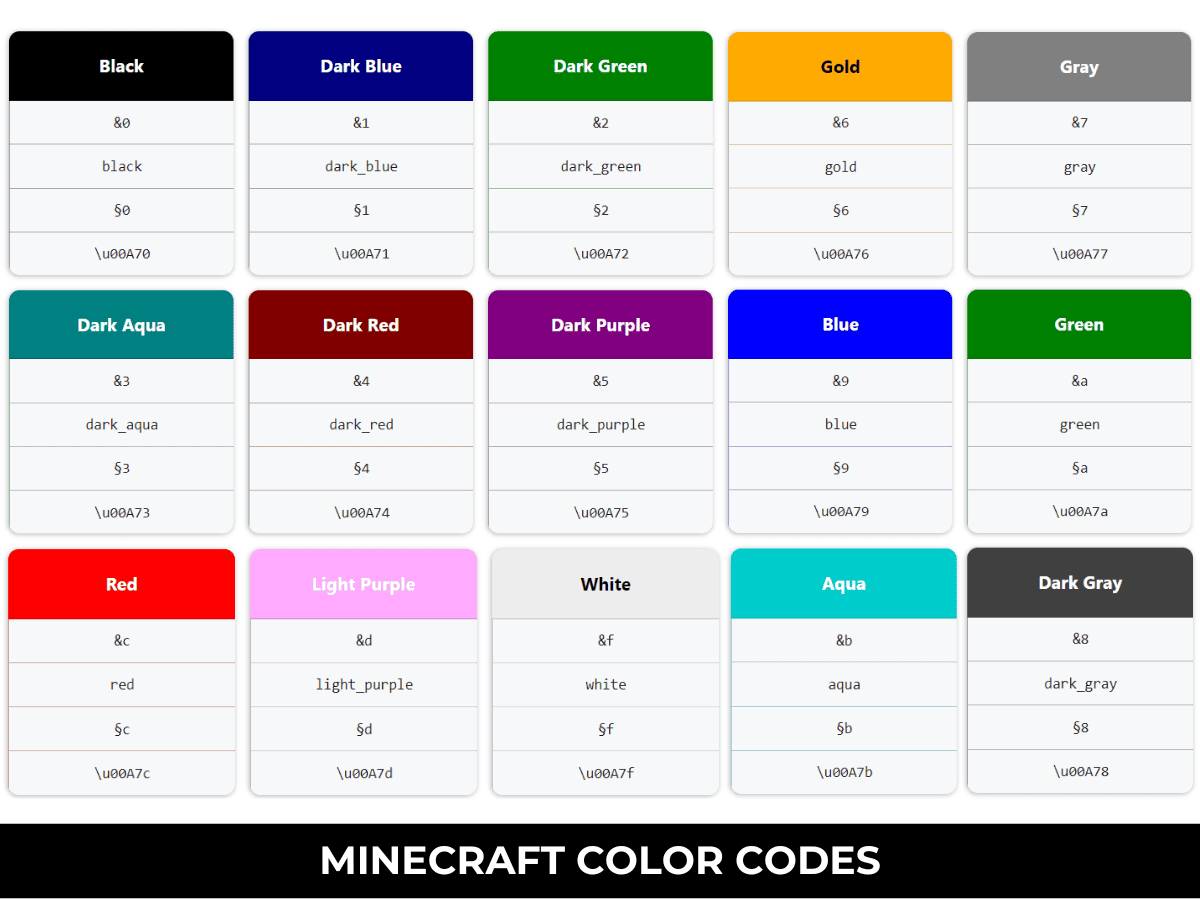Looking for the Minecraft color codes? Here’s your gateway to a world of vibrant expression and customization in Minecraft.
In the adventurous world of Minecraft, communication takes on a colorful twist. Minecraft Color Codes are players’ secret language to infuse their text with a kaleidoscope of hues, from the deepest blues to the brightest yellows. These color codes allows you to add a personal touch to your in-game messages, command outputs, and even customize the appearance of dyed leather armor.
For example, you can use Minecraft color codes like MOTD and Chat Code to modify the Message of the Day (MOTD) or chat color.
Color codes are represented using the ‘&’ symbol followed by a code. Here’s a list of the Minecraft color codes:
List of Minecraft Color Codes
| Color | Name | Chat Code | MOTD Code | Hex Code |
|---|---|---|---|---|
| Black (black) | §0 | \u00A70 | #000000 | |
| Dark Blue (dark_blue) | §1 | \u00A71 | #0000AA | |
| Dark Green (dark_green) | §2 | \u00A72 | #00AA00 | |
| Dark Aqua (dark_aqua) | §3 | \u00A73 | #00AAAA | |
| Dark Red (dark_red) | §4 | \u00A74 | #AA0000 | |
| Dark Purple (dark_purple) | §5 | \u00A75 | #AA00AA | |
| Gold (gold) | §6 | \u00A76 | #FFAA00 | |
| Gray (gray) | §7 | \u00A77 | #AAAAAA | |
| Dark Gray (dark_gray) | §8 | \u00A78 | #555555 | |
| Blue (blue) | §9 | \u00A79 | #5555FF | |
| Green (green) | §a | \u00A7a | #55FF55 | |
| Aqua (aqua) | §b | \u00A7b | #55FFFF | |
| Red (red) | §c | \u00A7c | #FF5555 | |
| Light Purple (light_purple) | §d | \u00A7d | #FF55FF | |
| Yellow (yellow) | §e | \u00A7e | #FFFF55 | |
| White (white) | §f | \u00A7f | #FFFFFF |
Definitions of the Minecraft Color Codes
Color refers to the visual appearance of text in the game. Each color is represented by a name and an internal Minecraft name.
Chat Code is the internal code used in Minecraft to specify the color of text in chat messages.
MOTD code represents the internal code used for specifying the color of the “Message Of The Day” in Minecraft. This code is used to define how the MOTD text appears in terms of color.
To use these color codes, simply type the ‘&’ symbol followed by the desired code before your text. For example, “&4Hello” would display “Hello” in dark red.
You can also combine color codes to create more complex color effects. For example, “&c&lGood morning” would display “Good morning” in bold red.
If you want to send “Hello” to your friend in gold, you would have to type §cHello.
Minecraft Colors
-
Black
-
-
Dark Blue
-
-
Dark Green
-
-
Dark Aqua
-
-
Dark Red
-
-
Dark Purple
-
-
Gold
-
-
Gray
-
-
Dark Gray
-
-
Blue
-
-
Green
-
-
Aqua
-
-
Red
-
-
Light Purple
-
-
White
-
To make your Message of the Day (MOTD) dark gray, use the color code “\u00A78” before your message. The “\u00A78” MOTD color code represents dark gray text.
So, insert MOTD codes at the beginning of your MOTD text to achieve the desired color effect.
Here’s a short guide for typing the section symbol on different operating systems:
If you are a MAC user, press ⌥ Option + 6.
If you use Windows, you have two options:
- Press Alt + 2, 1 on the numeric keypad.
- Press Alt + 0, 1, 6, 7 on the numeric keypad.
For Linux users: Use Compose + S + O.
Minecraft Format Codes
| NAME | CHAT CODE | MOTD CODE | EDITION |
|---|---|---|---|
| Obfuscated | §k | \u00A7k | JE/BE |
| Bold | §l | \u00A7l | JE/BE |
| Strikethrough | §m | \u00A7m | JE |
| Underline | §n | \u00A7n | JE |
| Italic | §o | \u00A7o | JE/BE |
| Reset | §r | \u00A7r | JE/BE |
The Code Synthax
Minecraft color codes are simple to use, but they follow a specific syntax. Each color code begins with an ampersand symbol (&), followed by a character that represents the desired color or effect. Here are some of the most commonly used color codes:
- &0: Black
- &1: Dark Blue
- &2: Dark Green
- &3: Dark Aqua
- &4: Dark Red
- &5: Dark Purple
- &6: Gold
- &7: Gray
- &8: Dark Gray
- &9: Blue
- &a: Green
- &b: Aqua
- &c: Red
- &d: Light Purple
- &e: Yellow
- &f: White
Using colors in Minecraft serves several purposes:
Applying Color Codes
Now that you know the basics, let’s explore how to apply color codes in Minecraft. To use a color code, simply insert it before the text you want to colorize. For example, if you want to write “Hello” in red, you would type “&cHello.” It’s important to note that color codes are case-insensitive, so “&c” and “&C” will both produce red text.
Practical Uses of Color Codes
Minecraft color codes can add flair and clarity to your gameplay. Here are some practical applications:
Customizing Sign Text
One of the most common uses of color codes is customizing sign text. By applying color codes to your signs, you can create eye-catching labels, instructions, or decorative elements in your world. Imagine a vibrant “Welcome!” sign at the entrance of your Minecraft castle.
Grouping and Organizing
Color codes can help you organize your messages and instructions. For instance, you can use different colors to distinguish between rules, guidelines, and general chat messages on multiplayer servers, making it easier for players to navigate.
Creative Builds
In creative mode, color codes are a fantastic tool for enhancing your builds. Whether you’re creating a colorful theme park or a whimsical fairy tale castle, using color codes can make your creations even more visually appealing.
Tips for Effective Use
To make the most of color codes in Minecraft, consider these tips:
Experiment and Preview
Before finalizing your color-coded messages, experiment with different colors to find the most visually pleasing combination. You can use a command in-game to preview your text with various color codes before publishing.
Avoid Overuse
While color codes can be fun, using them excessively can make your text overwhelming and difficult to read. Use them sparingly, especially in lengthy messages.
Combine with Formatting
The Minecraft color codes can be combined with formatting codes to create even more visually engaging text. Experiment with bold, italic, and underlined text to achieve unique effects.
FAQs
Are color codes available in both Minecraft Java Edition and Bedrock Edition?
Yes, color codes are available in both editions of Minecraft, allowing players from different platforms to enjoy colorful communication.
Can I use color codes in single-player mode?
Absolutely! Color codes can be used in both single-player and multiplayer modes, enhancing your experience regardless of how you play.
Are there any limitations to using color codes in Minecraft?
While color codes are versatile, they may not work in certain areas of the game, such as command blocks or command signs. Always test to ensure compatibility.
Can I create my own custom color codes?
Minecraft does not natively support custom color codes, but some server plugins and mods may allow for additional customization.
How do I remove color codes from text?
To remove color codes from text, delete the “&” symbol followed by the code. For example, “&cHello” would become “Hello” without the red color.