Looking to convert Hex to RGB? Here, you can convert any Hex to its RGB value and its corresponding HSL, HSV and CMYK values, including HTML/CSS values.
Enter Hex Value
Conversions
| Code | Value | HTML/CSS |
|---|---|---|
| Hex | ||
| RGB | ||
| RGB Percentage | ||
| HSL | ||
| HSV | ||
| CMYK |
The Importance of Hex Color Codes in Digital Design
Hexadecimal color codes, often referred to as “Hex codes,” have been in use for a long time in the field of computer graphics and web design.
Hexadecimal notation (base-16) is used because it provides a concise and convenient way to represent binary data. Each Hex code consists of six or three characters, which represent different intensities of the red, green, and blue (RGB) color channels.
The use of Hex codes in web design became more prevalent with the development of HTML and the web as it provided a way to specify colors in a manner that was easy to understand and work with.
Hex vs. RGB: The Two Titans of Color Representation
While several methods exist to codify colors, Hexadecimal (Hex) and Red-Green-Blue (RGB) are among the most prominent.
- Hex: This is a base-16 system, typically expressed with a hash (#) followed by six characters, combining numbers and letters. For instance,
#FFFFFFrepresents white. The appeal of Hex lies in its compactness, making it a favorite for web design. - RGB: As the name suggests, RGB breaks down a color into its red, green, and blue components. Each of these colors can have a value ranging from 0 to 255. For example, pure red would be represented as
(255,0,0). It offers an intuitive understanding of color blending, making it popular in various digital applications, from graphic design to electronics.
When to Use a Hex to RGB Converter?
While both Hex and RGB serve their purposes splendidly, there are moments when a designer or developer needs to transition between these two realms.
Whether you’re trying to understand the makeup of a color, integrate a color into a specific software, or simply prefer one format over the other, a converter becomes an invaluable tool.
Our Hex to RGB converter is designed to bridge this gap, offering a seamless, efficient, and accurate translation between these two color representations, making the color-coding journey a tad easier for every digital enthusiast.
Hex to RGB Color Conversion
Explanation of the Hexadecimal System
Hexadecimal, often shortened to “hex”, is a base-16 number system. Unlike the decimal system, which is base-10 and uses the digits 0 through 9, the hexadecimal system uses sixteen distinct symbols: the numbers 0 through 9 and the letters A through F. In the context of computing and digital design, the hexadecimal system is particularly useful because it provides a human-friendly representation of binary data.
To break it down:
- Decimal: 0, 1, 2, 3, … 8, 9
- Hexadecimal: 0, 1, 2, 3, … 8, 9, A, B, C, D, E, F
Here, “A” represents the decimal value 10, “B” represents 11, and so on up to “F” which represents 15.
Structure of The Hex Color to RGB Converter
Hex color codes are a way to represent colors using hexadecimal values. A standard hex color code is six characters long and is often prefixed with a hash (#).
A hex code consists of 6 characters (letters and digits). To convert it to RGB, split it into three parts.
The structure is as follows:
- The first two characters represent the red component.
- The next two represent the green component.
- The last two represent the blue component.
How to Convert Hex to RGB
To get the RGB values, you need to convert each 2 digits (left, middle and right digits) into decimal values.
These are the steps:
- Convert the two left digits to the decimal value to get the red level.
- Take the two middle digits of the hex code and convert them to decimal value. This gives you the green level value.
- Use the two right digits of the hex code and convert them to get the blue level.
For example, blue has the hex code #0000FF. Splitting the six digits of the hex code into three parts and converting them into decimal values will give you the RGB value:
R = 00₁₆ = 0₁₀
G = 00₁₆ = 0₁₀
B = FF = FF₁₆ = 255₁₀
So by converting the hex code #0000FF, you get the RGB values 0, 0, 255.
Let’s consider the hex color #FF5733:
FF(in hex) = 255 (in decimal) -> Red component57(in hex) = 87 (in decimal) -> Green component33(in hex) = 51 (in decimal) -> Blue component
So, #FF5733 translates to an RGB value of (255, 87, 51).
Convert Hex to RGB in Excel and Google Sheets
To convert hex to rgb in excel, there is a formula called the HEX2DEC() function. This function converts two-digit strings to decimal values.
Suppose that your hex code is in cell A1 (without #). If you want to convert a hex without additional steps to split it into left, middle and right digits, use this formula:
=HEX2DEC(LEFT(A1,2))&"-"&HEX2DEC(MID(A1,3,2))&"-"&HEX2DEC(RIGHT(A1,2))Paste this formula in B1, and press enter. The same formula works for Google Sheets.
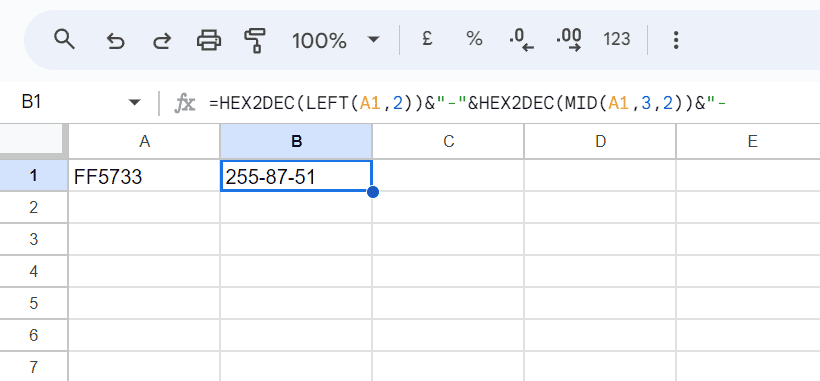
You’ll get the RGB value in this format: R-G-B.
Here’s how it works step by step:
LEFT(A1,2)extracts the first two characters from the Hex code in cell A1, which represent the red component.MID(A1,3,2)extracts the next two characters, representing the green component.RIGHT(A1,2)extracts the last two characters, representing the blue component.HEX2DECconverts each of these extracted Hex components into their decimal equivalents.- The
&symbol is used to concatenate these decimal values with hyphens (“-“) in between, forming the RGB color code in the format “R-G-B.”
For example, if cell A1 contains the Hex color code FFA500, the formula will convert it to 255-165-0, representing the RGB color code for orange.
Common Uses of Hex Codes in Design and Programming
Hex color codes are widely adopted in various design and programming applications:
- Web Design and Development: Hex codes are frequently used in CSS to define colors for backgrounds, text, borders, and other elements.
- Graphic Design: Software like Adobe Photoshop, Illustrator, or GIMP often allow color selection using hex values, providing designers with precision in color choices.
- Programming: When developing applications, especially ones with a GUI (Graphical User Interface), developers often use hex codes to specify colors in their code, ensuring consistency across platforms.
- Digital Art: Digital artists may use hex codes to ensure consistent colors throughout their artwork, especially when collaborating with others or working on large projects.
In essence, hex codes offer a universal language for colors in the digital world, ensuring that a specific color looks the same no matter where or how it’s displayed.
Other Color Conversion Tools
Here’s a list of other color conversion tools between different color spaces:
