Looking for a RGB to CMYK converter? Here’s a free tool to convert RGB to CMYK without losing color.
Enter RGB Values
Conversions
| Code | Value | HTML/CSS |
|---|---|---|
| CMYK | ||
| Exact CMYK | ||
| Hex | ||
| RGB | ||
| RGB Percentage | ||
| HSL | ||
| HSV |
Understanding RGB and CMYK Color Models
Before delving into the conversion process, let’s understand the fundamental differences between RGB and CMYK color models.
RGB
- RGB is an additive color model primarily used for digital design. This color space is used for displays, including smartphones, computer screens, laptop displays and television.
- It consists of three primary colors: Red, Green, and Blue.
- Colors are created by adding various intensities of these three colors.
- In the RGB color space, each color channel (R, G and B) is represented by a value ranging from 0 to 255. These values indicate the intensity of each color component, with 0 representing no color and 255 indicating full intensity.
- RGB(0, 0, 0) represents a total absence of light, or black. On the other side, RGB(255,255,255) means white.
CMYK
- CMYK is a subtractive color model designed for printing.
- It comprises four ink colors: Cyan, Magenta, Yellow, and Key (Black).
- Printers use these subtractive inks as well as reflected light to render colors on paper.
- CMYK colors are represented in percentages, with 0% being white and 100% representing full ink saturation.
- CMYK(0, 0, 0, 0) represents white. Thus, if you subtract no color, you get white.
How to Convert RGB to CMYK
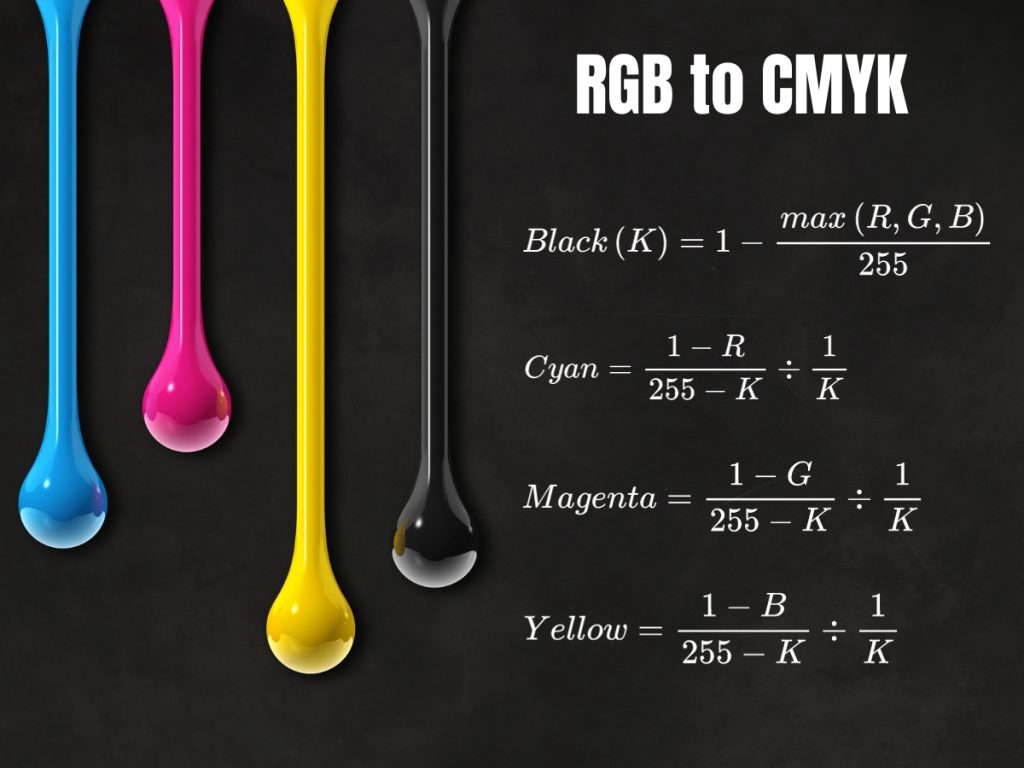
Converting colors from RGB (Red, Green, Blue) to CMYK (Cyan, Magenta, Yellow, Key/Black) involves a more complex process because these color models operate differently. RGB is an additive color model used for digital displays, while CMYK is a subtractive color model used in printing.
RGB to CMYK Conversion Formula
Here’s a step-by-step explanation of the RGB to CMYK conversion formula:
Normalize the RGB values
Divide each of the RGB components (R, G, and B) by 255 to obtain values in the range of 0 to 1. This step is essential because RGB values are typically expressed on a scale of 0 to 255. By normalizing these values, you will get values between 0 and 1.
Calculate K from RGB
In order to calculate the Black Key (K) value, you have to determine the maximum of the R, G, and B values. Then, K is simply calculated as 1 minus the maximum value of the RGB:
K = 1 - max(R', G', B')Calculate C from R and K
C is determined from the normalized Red and the Black Key (K).
C = (1 - R' - K) / (1 - K)Calculate M from G and K
M is determined from the normalized Green and the Black Key (K).
M = (1 - G' - K) / (1 - K)Calculate Y from Blue and K
Y is determined from the normalized Blue and the Black Key (K).
Y = (1 - B' - K) / (1 - K)Conversion of RGB to CMYK Using the Formula
Suppose we have RGB values 255, 0, 0.
First, let’s normalize the RGB values:
R' = 255 / 255 = 1
G' = 0 / 255 = 0
B' = 0 / 255 = 0Now, start by getting the Black Key (K) value:
K = 1 - max(R', G', B')
K = 1 - max(1, 0, 0)
K = 1 - 1 = 0Then calculate the Cyan (C) value:
C = (1 - R' - K) / (1 - K)
C = (1 - 1 - 0) / (1 - 0)
C = 0 / 1 = 0Then get the Magenta (M) value:
M = (1 - G' - K) / (1 - K)
M = (1 - 0 - 0) / (1 - 0)
M = 1 / 1 = 1And finally, extract the Yellow (Y) value:
Y = (1 - B' - K) / (1 - K)
Y = (1 - 0 - 0) / (1 - 0)
Y = 1 / 1 = 1So, the CMYK values for RGB(255, 0, 0) are:
- Cyan (C) = 0%
- Magenta (M) = 100%
- Yellow (Y) = 100%
- Black Key (K) = 0%
Why Convert RGB to CMYK
Converting RGB images to CMYK is essential for maintaining color accuracy when preparing printing materials. Here are some key reasons why this conversion is necessary:
Color Consistency
- Printing in CMYK ensures that the colors on your final printed materials closely match what you see on your computer screen.
- RGB colors can be significantly different from CMYK colors, leading to unexpected results when printing.
Achieving Desired Output
- To produce images with specific colors, converting to CMYK is essential. Certain colors are only achievable in CMYK, especially neon colors.
Compatibility with Printing Technology
- Many professional printers and printing processes require CMYK files for accurate color reproduction.
- Using RGB images may lead to misinterpretation of colors by the printing equipment.
