Here’s an RGB to HSV converter. Convert any RGB value to its HSV color code, along with corresponding HSV, Hex and CMYK values.
Enter RGB Values
Conversions
| Code | Value | HTML/CSS |
|---|---|---|
| HSV | ||
| HSL | ||
| Hex | ||
| RGB | ||
| RGB Percentage | ||
| CMYK | ||
| Exact CMYK |
What is the HSV Color Model?
HSV is a cylindrical color model based on three components: hue, saturation (or amount of gray), and value (or brightness). Created in the 1970s by graphic researchers, this model is an alternative representation to the RGB model. This model remaps the RGB colors into dimensions that are easier for people to understand.
Unlike RGB and CMYK, the HSV color model is closer to how people perceive color.
What is Hue in HSV?
Hue represents the pure hue and is measured in degrees from 0 to 360, creating a color wheel:
- 0° – 60°: Red
- 61° – 120°: Yellow
- 121° – 180°: Green
- 181° – 240°: Cyan
- 241° – 300°: Blue
- 301° – 360°: Magenta
What is Saturation in HSV?
Saturation determines the intensity of a color, describing the amount of gray in a particular hue. A fully saturated color appears vivid and bright, while a desaturated color is more muted and pastel-like. Saturation is measured as a percentage, with 0% being gray and 100% being fully saturated.
What is Value in HSV?
Value represents the brightness or darkness of a color. In the HSV model, the value ranges from 0 to 100%, where 0% is black and 100% is the brightest.
HSV vs. RGB
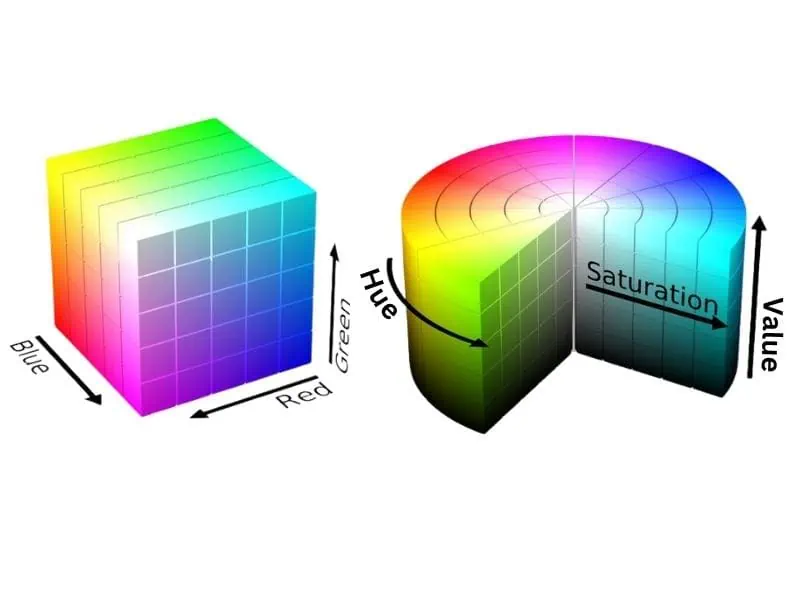
HSV is an alternative representation of the RGB color model. Although it is more intuitive to human vision, RGB is the most preferred model by hardware display manufacturers.
Both HSV and RGB are additive color models. Furthermore, HSV and RGB go hand in hand, with HSV remapping RGB colors into a more easily perceived dimension.
If you’re wondering if HSV is better than RGB, the short answer is yes because it uses two additional dimensions than pure hue, namely saturation (S) and brightness (V). So, you can separate the pure hue (or color dimension) from luminance.
It is also better than RGB when it comes to color detection. This model is more robust to lighting changes than RGB. For example, shadows affect HSV values less than RGB values.
Thus, HSV transforms the RGB model into a more convenient representation.
How to Convert RGB to HSV Using a Formula
To convert RGB to HSV, first you need to divide the RGB values by 255 to get values between 0 and 1. Then you need to determine Cmax and Cmin, and then calculate Δ, specifically Cmax-Cmin.
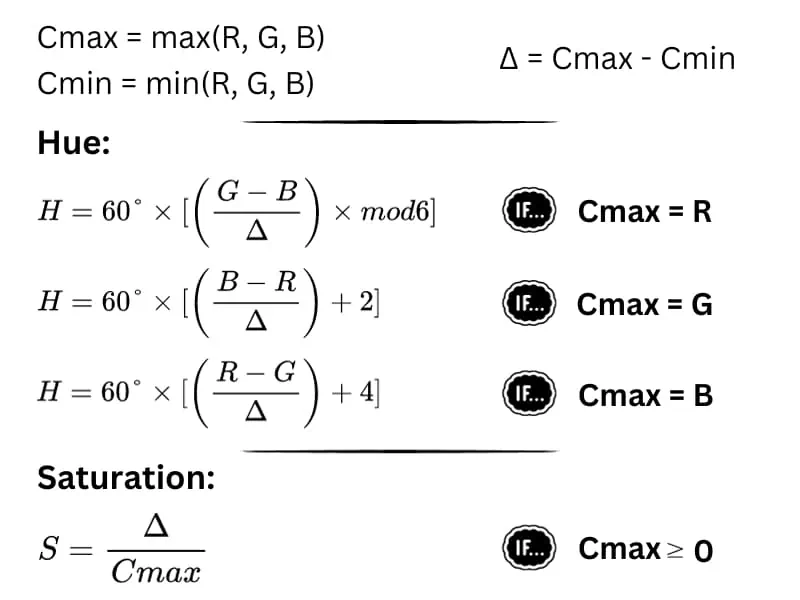
Calculate Hue
Afterwards, you will calculate Hue according to Cmax. Afterwards, you will calculate Hue according to Cmax. Thus, Cmax can be R, G, or B. If Δ = 0, then hue = 0.
Here are the formulas to calculate the Hue using your RGB values:
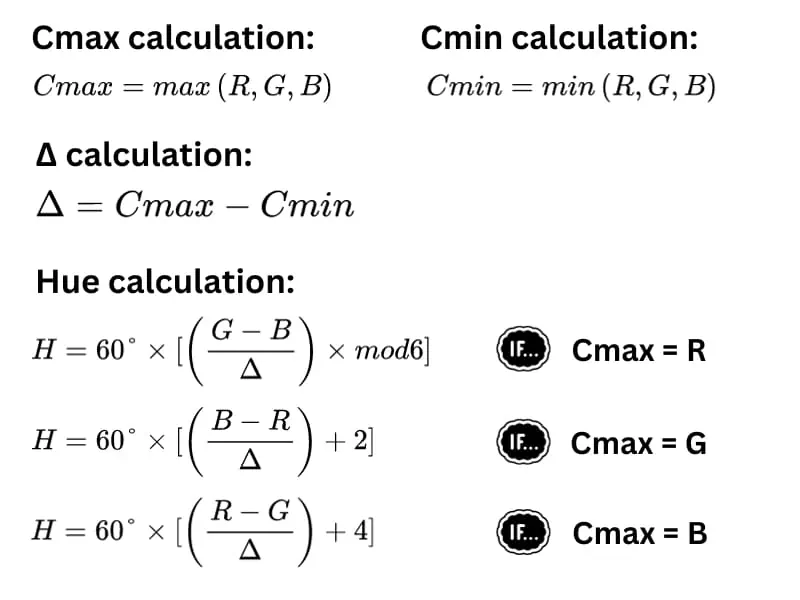
Calculate Saturation
To calculate saturation (H) from RGB, calculate the difference between Cmax (maximum value from R, G, and B) and Cmin (minimum value from R,G,B) and then divide it by Cmax. If Cmax = 0, then the saturation will also be 0.
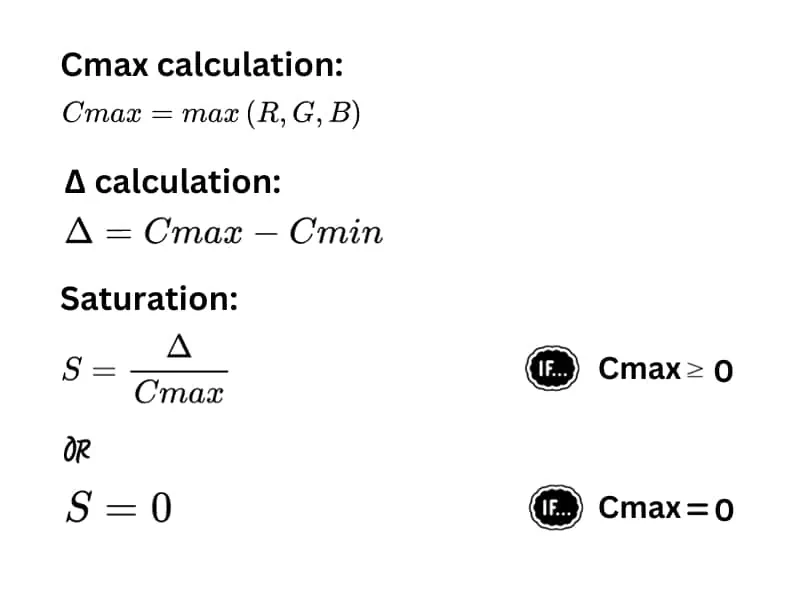
The simplest formula to calculate saturation from the RGB values is:
S = 1 - (min(R, G, B) / V) if V != 0 else 0, where V (value) = max(R, G, B).
Value Calculation
Value represents the brightness of the color. It is calculated as the maximum of the RGB values. The decimal RGB values must be divided by 255 to get values between 0 and 1.
Other Color Conversion Tools
Here are other color conversion tools:
